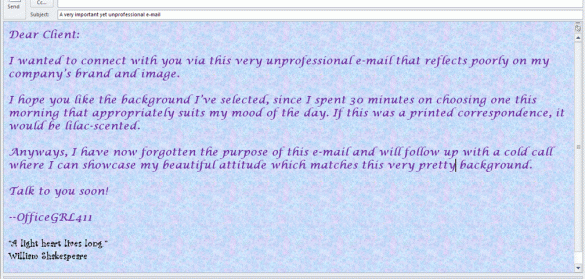Today on LinkedIn, one of their recommended stories was “How Job Candidates Lie, and the Best Lies They Always Seem to Tell.” It’s somewhat ironic that such a post is featured on a professional networking site that’s packed full of lies (or liars, depending on how you want to look at it). I often come across over-stated titles, inflated skills lists, and requests to endorse connections for abilities they completely lack. When I do, I long for a big, red, flashing “LIAR” button.
It seems strange that people would pad their online resume and then anxiously connect with past and present co-workers that would instantly recognize their overstatements and omissions.
“Wow, you’ve been a Vice President for ten years at the same company? Impressive! But wait, what about those seven years you spent as the assistant there prior to your promotion?”*
“Oh hello former assistant. Glad to see you’re in the job market again. Wow, you worked for me until June of this year? That’s strange, I remember firing you in October…of 2005!”*
*Titles and situations have been altered to protect the guilty.
In the article I mentioned above, author Tim Sackett believes that “candidates continue to lie because Talent/HR Pros don’t call them out on it,” and I believe that the same is true on LinkedIn. If LinkedIn would provide a way for users to anonymously report suspected “errors,” just the existence of such a feature might cause users to think twice when creating their own profile.